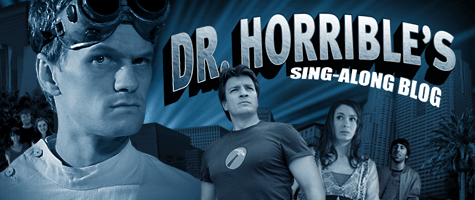I'm working from home today. There has been some nastiness going around the office (and indeed, the area) in the form flu-ish illness and I've been going through the gamut of symptoms from head to toe for a week.
Since I am home, I'm sitting at my cool computer desk that holds my ancient 20" Trinitron monitor on one corner. It's hooked to an old P4 in a 26" tower tricked out for gaming. It's sufficient for my interests: Pulling up "Vampire, The Masquarade: Bloodlines" when I want to revisit the World of Darkness. The now rare (alas) foray to Albion in "The Dark Age of Camelot" or when the Terran Confederation needs defending in "Wing Commander: Prophecy". Yes, old games, but it's a P4 and it does the job. The monitor is currently powered off, because it's a beast and I'm working and not playing (OK, I'm also blogging but hey!).
On the opposite corner, I'm blogging from my Serval Performance notebook from those nice folks at System76. It's the older model 2 but it still rocks.
I read mail with Thunderbird and browse the web with Firefox. I modify pictures to make wallpapers using GIMP. I chat on multiple protocols using Pidgin. I can read documents, spreadsheets, power-point slides and the like with OpenOffice. I can even modify the same when forced to do so. I indulge myself by running it all under the Compiz window manger that supplies awesome eye-candy that is inspired, in part, by those great folks at Apple. Needless to say, I'm a huge Linux fan. Admittedly, I'm biased. I've used or managed just about every flavour of *NIX over the last 20 years.
Now for the best part. In front of the powered down Trinitron is the company issued Dell Latitude D820. This is the machine I have to use for work related computing. The hardware is almost identical to the aforementioned, rocking Serval, so that's good (costs more, but it wasn't my money). What's bad: It came with Microsoft XP pre-installed, of course. To complicate matters, all laptops with company information must be encrypted (a policy I endorse). Encryption Anywhere! was doing a fine job of that, but was hosing my standard attempts to dual boot.
The History: You can dynamically decrypt a disk that's using Encryption Anywhere! So after initiating that procedure, waiting the 2 days for it to complete, I was able to proceed with shrinking the partition (I used Partition Commander 10) so that I would have room for my Linux installation. I installed Ubuntu Gutsy Gibbon 7.10 with the PC (Intel x86) alternate install CD. This allowed the creation of an encrypted container for my swap and root filesystems. I left a small, unencrypted /boot filesystem so the kernel would load. I installed the GNU GRand Unified Bootloader (GRUB) on the MBR and was able to boot both un-encrypted XP and encrypted Ubuntu with no problems. This was expected, however, as I've done this before. The real test would come when I logged into the network at the office with XP and it would insist on reactivating Encryption Anywhere!. It worked flawlessly.
When I power up the Latitude, I get prompted for the Encryption Anywhere! password and then GRUB takes over and gives me the choice of XP or Gutsy. when I choose Gutsy, I get prompted for the passphrase I used when creating the Linux installation.
I can use all of the aforementioned tools (with the addition of Evolution to connect to the office MS eXchange server for shared Calendar info) and Thunderbird's IMAP functionality gives me all of my eXchange mail folders. Combining gnome-terminals and OpenSSH allows me to connect to all of my Solaris 10 (the premier UNIX server) hosts that require managing. There is even a Linux VPN client that allows me to open a tunnel with my OTP credentials directly to the office network.
Finally, for the rare occasions that I still need XP for work (I haven't found a good way to create *server* side filters on eXchange without actually using OutLook), I have it handy.
So, despite being sick, I'm a very happy geek.
ObLaw: The mention of trademarks in the above is no attempt to infringe on the rights of their respective holders.
P.S. No, I didn't link to any of the Microsoft products. They are everywhere and if you haven't seen them, then the rest of my post is meaningless to you, anyway.
Friday, April 11, 2008
Subscribe to:
Comments (Atom)